To activate Similar Photo Cleaner & unlock full functionality, please follow the steps listed below:
Step 1: Launch Similar Photo Cleaner.
Step 2: Go to Help > Activate Now on the top right of the application screen.

Step 3: On the next screen that appears, click on ‘Click here to paste the copied activation code into the box’ below the text box or manually paste your key in the box by holding keys ‘Ctrl’ and ‘V’ together.
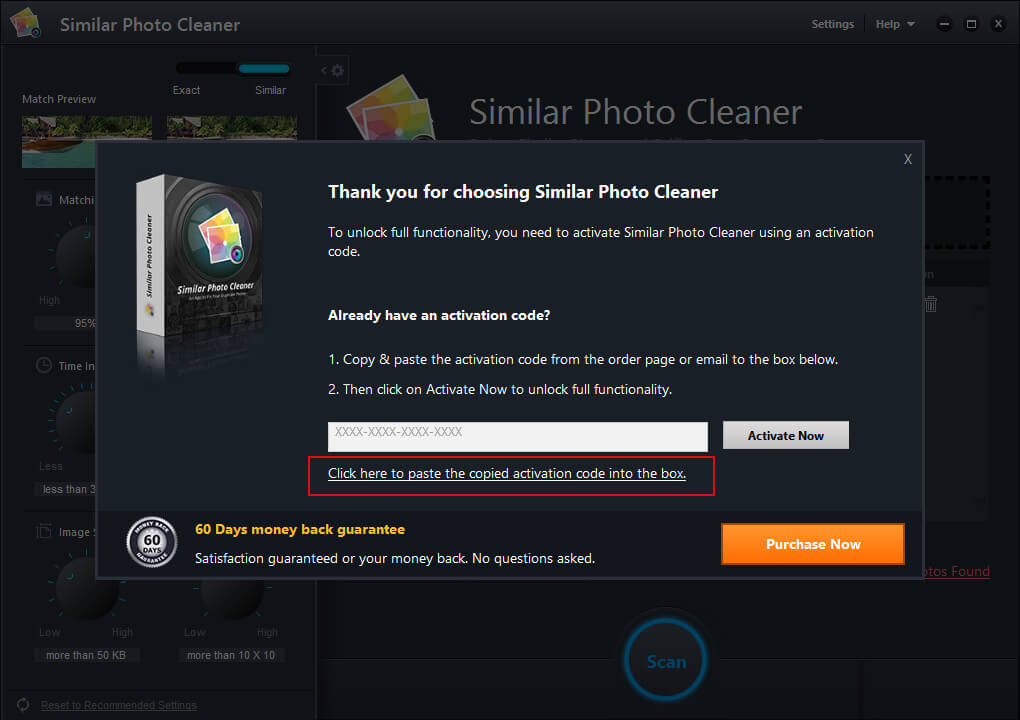
Step 4: Click on ‘Activate Now’ button.
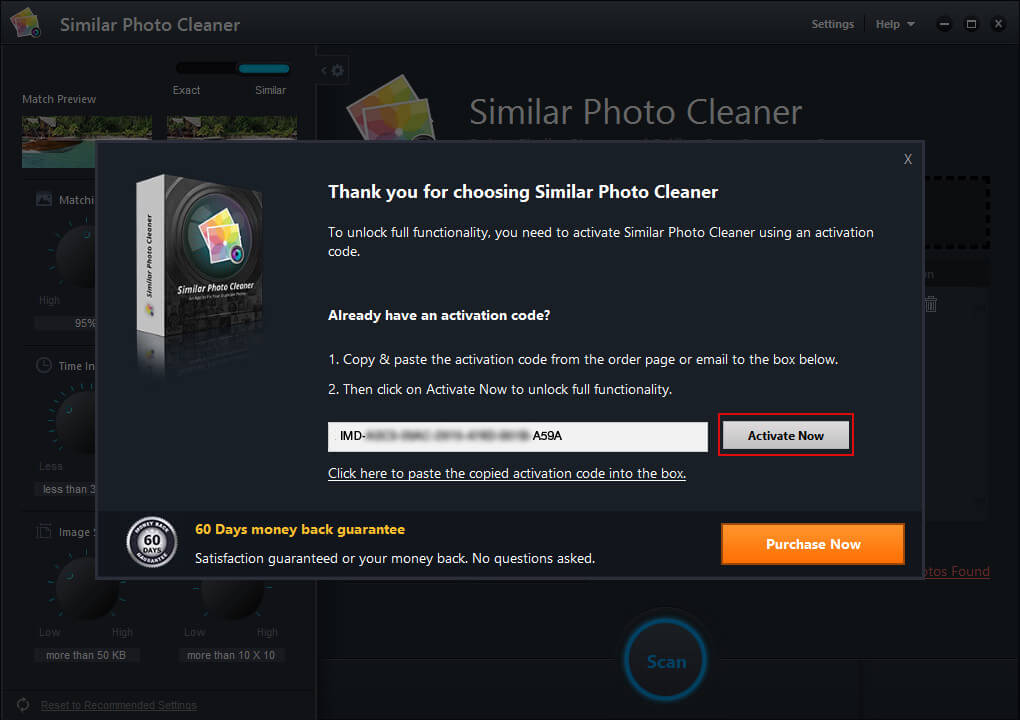
Step 5: Similar Photo Cleaner will be activated.
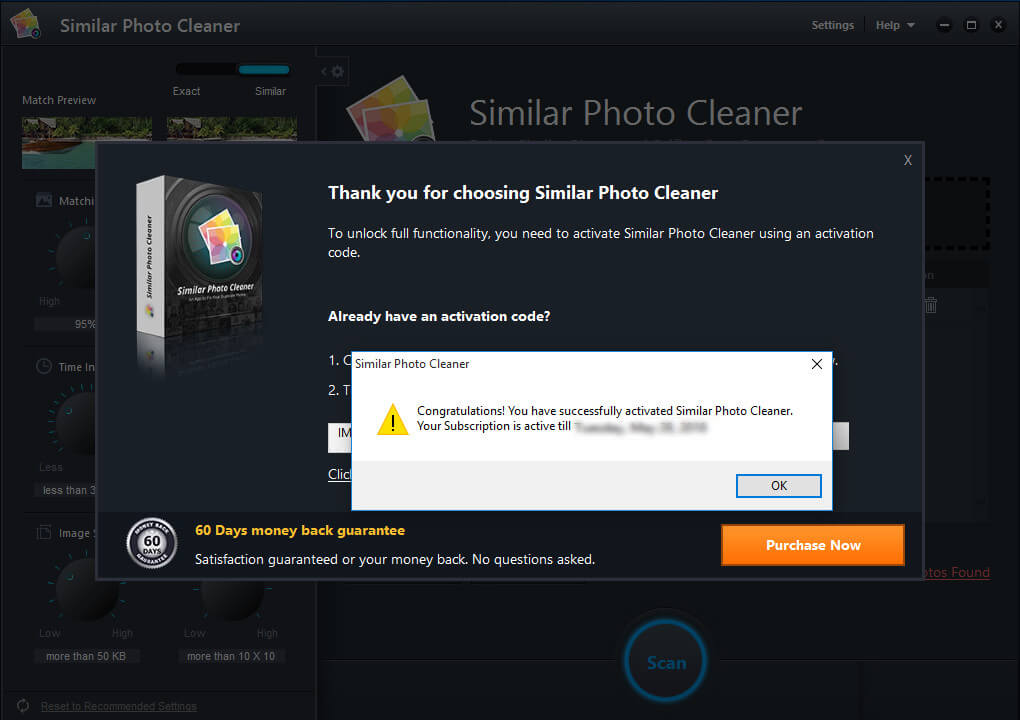
Need More Help?
You can always mail us at support@thesupportmasters.com . You can even create a support ticket for any feedback or assistance.